2 – Getting Started with Family History – Part One
Introduction
Welcome to the second article on helping you to trace your Family History.
As you are reading this then I am assuming that you either have a computer or access to one. Whilst you can trace your family history recording the details in a word document, it is easier to use a program specially designed for the purpose.
To avoid an initial out lay may I suggest that you have a look at doing a Google Search for “ Free Family History Programmes”, this should give you a good selection of programmes to have a look at, please do be aware, most that say free, will only be for a limited time, such as fourteen days often with other limitations.
When I did a search I pulled up the following:
Ancestral Quest Basics Family Tree Builder Family Tree Legends
Family Wheel Gramps Legacy Family Tree
My Family Tree My Heritage Personal Ancestry Writer II
Roots Magic Essentials Scion PC Simple Family Tree
It is not my intention to do a review or, indeed to pass comment on any of the programmes, unless I feel that what I have to say may be of use to you.
Currently I use My Heritage and Family Tree Maker, this I have used for many years, at present the DVD Version costs £89.95, the USB £99.95. This is owned by Ancestry who do a 14-day free trial.
I noticed that there is a Programme called either Family Tree Builder or Family Tree Tracker, not sure which is correct, it does indicate that it is a free programme, but I found that it is, in fact part of My Heritage, which does charge, so not sure about the free one.
I have downloaded several of the programmes which I have found, some would not download, indicated that it was my Computer, this could be true, or an old programme, however the two which I was able to play with were, Scion and Legacy Family Tree.
Scion is completely free, feel that though it comes with detailed instructions you would need to study them carefully, but it is totally free.
Legacy Family Tree has a totally free version, some limitations, but did have this many years ago, this version, number 9 is really superb for you to start with, have got one of my trees back to nearly 400 years ago without any problem. I would think that this is more than enough to be going on with. Over the next weeks I will be showing you how to grow your tree with further research, you can then decide if you wish to upgrade, or look for another programme.
As I say, does have some restrictions, but none that will stop you having a really good start to your family tree. The wall chart appears to be limited to four generations, however the pedigree chart and the ancestor chart did all that I have inputted, around fourteen generations. Remember if ever you wish to ever change, you can always move your work to another programme.
It will come as no surprise to you that researching the history of their family has become the passion of a huge number of people from all over the world. They take great pride in uncovering the legacy which their ancestors have left behind.
If you are able to engage other members of your family in your quest it can be great fun. Since I began all those years ago, we have discovered relations that not only did we not know existed, they did not know about us either. It can also be quite exciting, the helping of others in their quest on both your families. I find this to be most satisfying, adding extra bite or facts to not only their tree but also your own.
Having met some American cousins who were visiting the UK, I suggested that we had a proper reunion as we have family worldwide. The first one in Devon attracted over 120 family members from all over the world, including America, Canada and Australia. The media interest included a TV spot on the BBC and National newspaper coverage. We now have a reunion every three years with the host Country being rotated.
Whatever reason you decide to use genealogy software, it is still considered the best tool to aid you in not only researching your post, but for having it laid out in an orderly manner. You can then, usually, print out some really professional looking charts and pedigrees. The book which I am writing on the families that I research, has a number of these charts printed out, making the work look even more professional.
When you decide to invest in software which is designed for genealogy, the following tips might help, in addition to anything that you like about the free program which you tried.
Which Software?
A genealogy programme usually has a number of tools included, these are not only easy to use, but can help to organise your research. One such tool is the organisational one, enabling you to connect people who are related, put them into the correct family tree, find duplicate entries, and also recognize problems. These programmes can record what you wish, either an individual or complete families.
Whilst you can research by reading or searching the web to find out which programme would suit you best, before spending your money. Having tried out a number of programmes for free, still feel that this is the better way, as you get a feel of what a programme can do, and how it suits your method of working. Some of the charts and reports may not suit how you like things laid out, or you find them a little awkward to view. It is your money and your choice at the end of the day.
Should point out that the majority of free programmes as mentioned earlier do have some limitations, such as only say fifty people allowed to be recorded. It is not surprising that they do have some restrictions on the use of their software, it is very costly to produce.
What to Look For!
It is important that you make the right choice, I suggest that when you are trying out a few programmes that you rate them according to the following three features.
- Ease of Use: Is the programme user-friendly, is it well-organised and can you navigate your way around it easily.
- Set up and Installation: The set up should be simple and straight forward, no confusing instructions. In fairness I have not so far encountered any programme that was not easy to install, that I have gone on to use, or try out.
- Installed Features: Does the software contain all the charts and reports which you need, good search facilities, web access, also other methods of storing your data.
The charts and reports provided should include:
Ancestor Charts – these show the direct line back as far as your research has gone.
Descendants Charts – the reverse of the above showing an ancestor and all his descendants, have always found this useful as a quick check to see if I have anyone missing, especially useful when a name crops up that makes you think is it linked.
Narrative Reports – You input, written facts into an ancestor’s history, these can then form either a report on that person, or form into a book, which will include the ancestors descendants. I remember doing this for a cousin on the occasion of their sixtieth wedding anniversary. This was received with much delight especially by the children and grandchildren of the happy couple.
On the programme that I used I was able to add photographs, this one caused great delight as it appears that I am the only one to have a copy. It is of the couple’s five aunts, a rarely known event of them being able to be together at the same time. It so happens that they are my Grandmother and Four Great Aunts.

Family Charts – These show the children of a couple, usually complete with dates and places of birth.
- Does it provide documentation and help – the person or company who developed the software must provide help if it is needed. This can cover a number of things the most common I have found is a support or helpline, usually in the form of an email service. Programme tutorials and FAQ’s are also very useful to have. Some have a teaching or training guide as well, enabling you to learn the programme and what it can do.
- Does it have a research capability – some software allows you to search some records, such as Birth, Marriages and Deaths. This means that you can have some records, which could include your ancestors, included in the price of the software.
Still, Start with Paper and Pencil
Even if you do start with a computer programme, you will find initially that committing your thoughts to paper is still the best way to start, this way you can roughly draw out what you know, before inputting it and having to alter what you have on the PC.
If you decide at a later date to invest in a program you will be able to transfer your files to the new program. It really is a matter of personal choice, which you would like to use. If you have one you would like to try, and would like advice, do email me first and if I have any thoughts on it I will tell you.
Whilst most people start to trace their own tree, beginning with themselves, you can start with whoever you choose. I am currently working on eight trees, namely those of my wife and myself, with offshoots. The beauty of working on more than one tree is when you get stuck, and you almost certainly will, you have something to fall back on. These eight trees are in fact the four grandparents of each of us.
When you begin to enter details into your program begin with yourself, adding all you know. Add the following details for everybody where you can:
their date and place of birth
baptism details
marriage details
their parent’s names
their partners name
the names of any children from this union
eventually the details of their demise
So far this should have been fairly easy.
From here always go backwards. Add your parents and as much detail as you can also your grandparents. Do the same for your wife. If you know the details then add great-grandparents.
Have you or any member of the Family a Family Bible, these can be an absolute treasure trove. Also it can cause heartache, my Great, Great Uncle in his will left the Family Bible dated 1595 to Kingston Museum, when I rang to enquire they had no knowledge of it at all. The comment I got was this would be very valuable so I would know if we do have it. I did not dare to reply, as it would have been very useful to me in my research as well.
In the post “About Me” I did record the day that I found ours, it was a total eye-opener, really helping to solve, what could have been serious problems. Even explaining why the family were originally staunch Methodists.
Let us assume that you would prefer pen and paper to begin with, do as detailed before, begin with you and work upwards, or backwards if you prefer.
When using paper may I suggest that each person has a separate sheet these are numbered. They can be filed in a loose-leaf folder with notes on each sheet as to where the information came from.
As a bonus to this first article am including a five generation chart to get you started with my compliments. Please note that this is for your own personal use only. Hope that you are able to copy and paste it, or just print the post and download that way.
Even if you do have a computer it is not a bad idea to begin by drafting out your initial thoughts and knowledge on paper. This will help when you begin to download the information into the programme which you are using. The five generation chart will help you here. Once you have the first five generations, print off another sheet, using it as a continuation, thus giving nine generations. (four new ones per page)
At the moment I am researching the link between my Mum’s family and the Bronte’s, all known links are being connected on a very large sheet of paper. We do know that this link is correct, the Australian Branch of our family, still name their eldest son Branwell. The paper that I am using has lightly pre- printed blocks on it, these are a great help in laying a large chart out properly. (I will be discussing what pre-printed material is available in a later post.)
Being me, I wanted to actually see the connection. No doubt one day this could form a blog, or post on this site.
Word
In fact whatever document programme that you have, just have files for individuals or make a family tree, whatever takes your fancy. Design as you feel fit.
A simple chart starting from you is the ideal way to start planning your tree on paper.
This does give you three methods to use as you begin to compile the history of your family, choose whichever suits. I still use all three, they all do have their uses.
Please remember if you are told that the “Family came over with the Conqueror” do prove it, as if all these tales are to be believed then there would have no one to fight William.
It is only fair that I point out, the order that posts will appear, is how I feel that they will be of most use to you as you progress in researching your family history. It does not mean that I am right. There will be times when despite saying a topic will be next, that I change it for one that has been requested.
Please forgive me. if I repeat some comments or advice, it will be to keep the flow going for that particular topic.
This Week’s Top Tip:
Family lore is wonderful, but before believing it and adding it to your records, do make a note and check it out first. In our family we were told that a rich Uncle left his entire estate to the NSPCC, as he had become a very rich man and a bachelor to boot.
When I read his will and that of his father it was not at all correct. Yes he had left some to the charity, but most to his brother. Added to that his father had left some 38 houses in Kingston-on-Thames, and Great, Great Uncle Tom had inherited, or in some cases bought, a fair number of them.
Hope that you have enjoyed this second part of beginning to record your Family History, if you have any comments or questions, we would love to hear from you. We do appreciate you taking the time to comment.
The next post will be in a week’s time, on Wednesday, 3rd February, this will contain Part Three – “Getting Started with Family History – Part Two”
Be Happy, Healthy and Wealthy
Stuart
https://familyhistorythestart.com
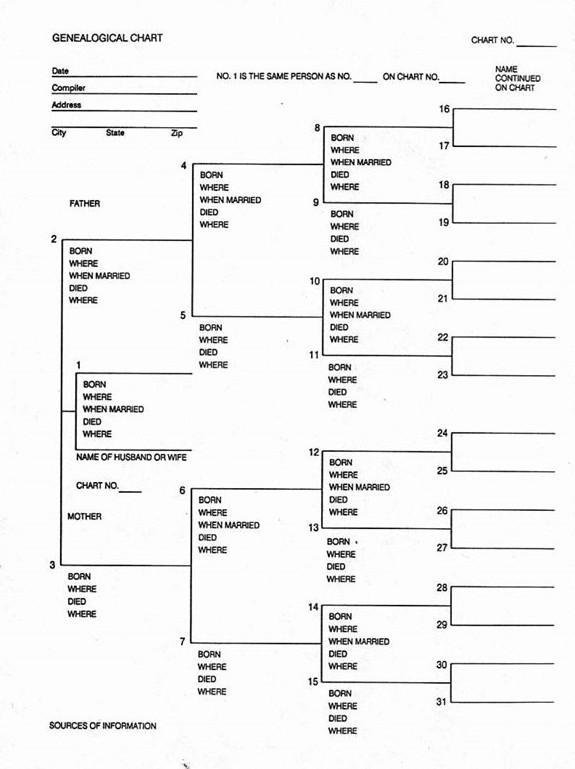
Roy
I am using MyHeritage, and has filled in all the information that is allowed in their free version. My sister is also using the same software and has a lot of information in it as she has the paid version of the software. I would love to have the software, but it is quite expensive. So until further, I am leaving the family history to my sister.
Your advice on how to start, proceed and some practical examples on how to use the tools you are using, which is super for newbies to family history.
It seems to me that it is basically a common way to design and develop such software, with minor changes on how to use it. As such, if you have tried one computer program, you can quickly shift to a new program if you want to.
Roy
admin
Many thanks for your comments Roy. I agree Your Heritage is expensive, in fact I will be canceling my subscription when it becomes due. This will leave me with Family Tree Maker and Legacy. These are more than enough for my needs.
Maureen
Hello there, you know the reason I love your article?, this is because it is something that is very relatable to almost everyone, we all have family history which we can all trace back. There are some family history that need to be told or said in the case of marital reasons just to know how things are being done
admin
Hi Maureen, many thanks for taking the trouble to comment, it is very much appreciated.